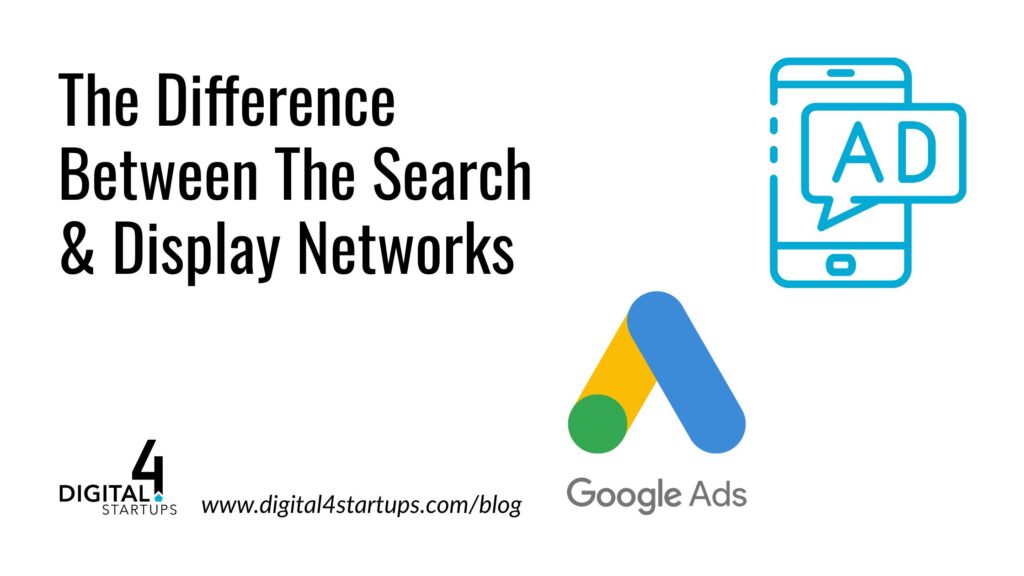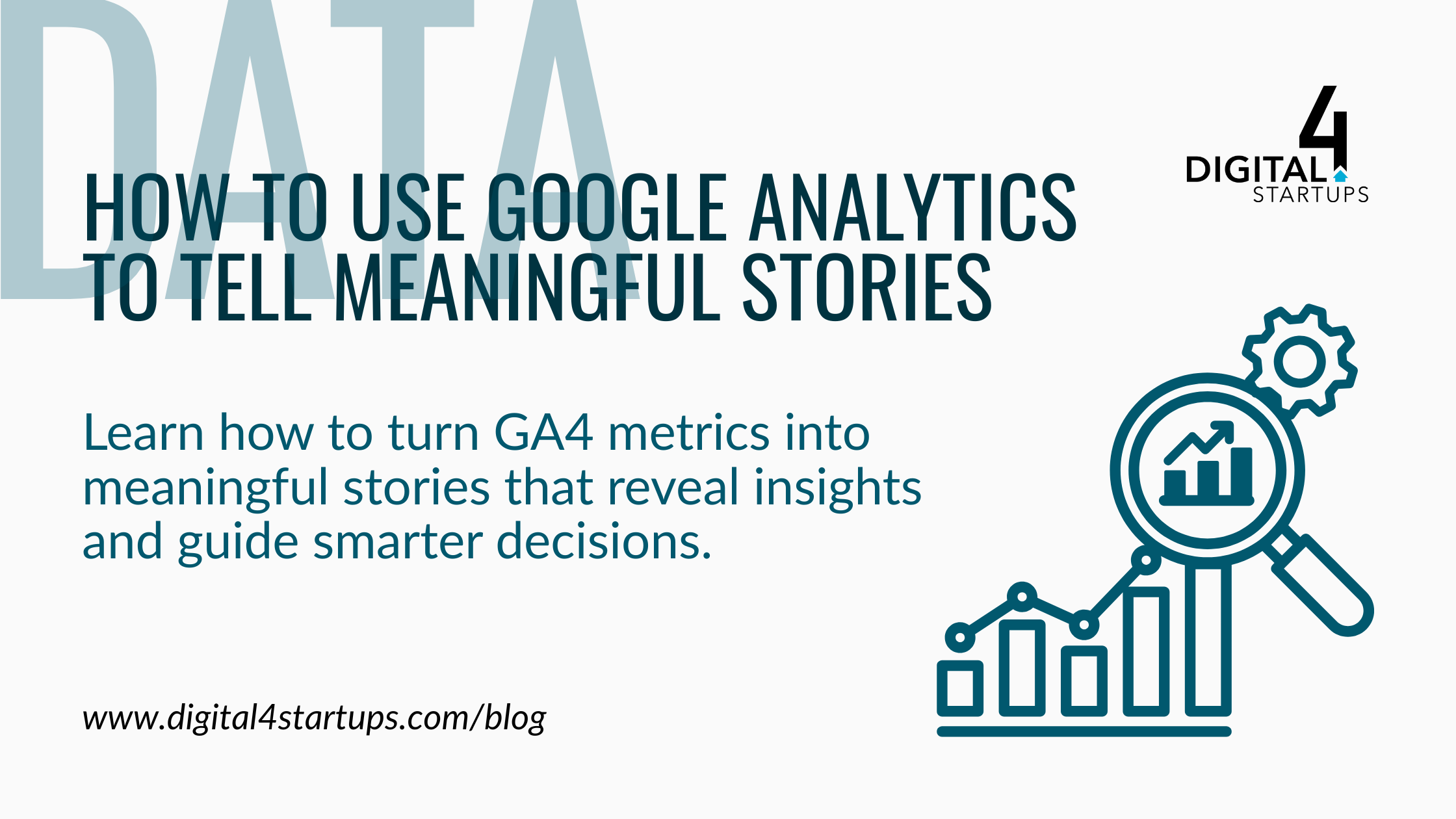
Tell Meaningful Stories with Google Analytics
Data is like a language. To tell a story from it, you need to understand its structure, context, and the subtle nuances that give it meaning. Google Analytics (GA4) is no exception.
To the untrained eye, GA4 is a flood of numbers, charts, and unfamiliar terms. But when you know how to interpret those metrics, they become the foundation for powerful insights.
Behind every page view, click rate, or conversion is a user behavior that helps tell the story of how people interact with your site. In this blog post, we’ll explore how to go beyond surface-level stats and use Google Analytics to craft meaningful stories that drive smarter decisions and more intentional strategies.
What is Google Analytics?
Google Analytics is Google’s free web analytics service that tracks and reports website traffic and performance. It helps you understand your audience’s behavior by providing insights into how users find and use your website.
It can also help guide you to what areas you can work on to optimize your online presence and make data-driven decisions. GA4 collects data from your website that you can track and report on, such as page views, sessions, bounce rates, and user demographics.
Ultimately, understanding the data from GA4 is vital to any business. GA4 will only further help you understand your customers or audience more and help you make more informed decisions about your business.
What pages are important to look at in Google Analytics?
The first report you should look at is the Audience Report, which helps you understand who your visitors are, how they’re accessing your site, and how they behave once they arrive. This report allows you to view the demographics and interests of your target audience and learn how to better engage with them.
The next report you should look at is the Traffic Acquisition Report. This reveals the routes users take to find your site, such as search engines, direct visits, or other channels, giving you a clearer view of which outreach efforts are working.
If you want to see which pages on your website are attracting the most traffic, the Site Content Report is a great resource. This page offers clues about what content is performing well by highlighting which pages attract the most attention and keep users engaged.
For a live snapshot of user activity, the Realtime Report shows what’s happening on your site at that very moment, including which pages are active and where your visitors are located.
Together, these reports provide the foundation for a data-driven story that can guide improvements to your content, design, and overall user experience.
What are the top KPIs you need to know about when reporting on data from Google Analytics?
To get real value from GA4, it’s important to focus on the metrics that reveal how users interact with your site and whether your content and marketing strategies are effective.
A great KPI to start with is total traffic. This tells you how many people visit your site over time and helps you measure overall visibility and reach. It’s also crucial to understand where that traffic is coming from. Traffic sources can show whether people are arriving via search engines, direct links, social media, or referrals, giving you a clear sense of which channels are most effective.
Another important metric is geographic data, or where your visitors are located, which can guide decisions about regional targeting or content localization. Similarly, analyzing landing pages can show which pages are attracting the most initial interest, helping you optimize those key entry points. Knowing your audience’s demographics, like age and gender, can help you tailor your messaging and content more effectively.
It’s also helpful to determine user loyalty through metrics that compare new and returning visitors. These tell you if your site is doing a good job of keeping people returning. To measure engagement, check how long people stay on your site and how many pages they view per visit; both are strong indicators of how compelling your content is.
Monitoring pageviews can also help you identify what content is most popular. You can understand which devices people use, especially mobile, and can ensure your site’s design is delivering a smooth experience across all platforms.
Focusing on these core metrics will give you a clearer picture of how your site is performing and where you can make improvements.
How can you tell a story from your Google Analytics data?
Every marketing strategy leaves behind a trail of data that contains a story waiting to be uncovered. GA4 helps you move beyond surface-level numbers and dig into what’s happening with your digital campaigns.
Are visitors interacting with your website the way you intended? Is there a clear upward trend in organic search traffic? These kinds of questions are answered not just by looking at the numbers, but by understanding what they mean in context.
When your analytics are tied directly to your marketing goals and KPIs, you gain clarity on what’s working, what’s not, and where to adjust for better results. Remember, KPI’s are plot points in a larger narrative about your audience, your content, and the impact of your marketing.
When you understand them in context, you can start telling a story that drives better decisions and stronger results. Find the story in those numbers and communicate more effectively with your customer(s).
Conclusion
Data alone doesn’t drive change. It’s the interpretation and communication of that data that creates momentum. GA4 is not just a tracking tool but a translator between your audience’s behavior and your business decisions.
The real power of GA4 lies not in the volume of information it provides, but in your ability to connect the dots between traffic sources and conversions, engagement metrics and user intent, and technical updates and strategic adjustments.
When you approach your analytics with curiosity and a clear sense of purpose, you’re not just reporting on performance. You’re uncovering insights that shape the future of your marketing. Let your data tell a story worth acting on.
If you have any questions about Google Analytics or Google Ads and want to schedule a consultation, please email info@digital4startups.com.