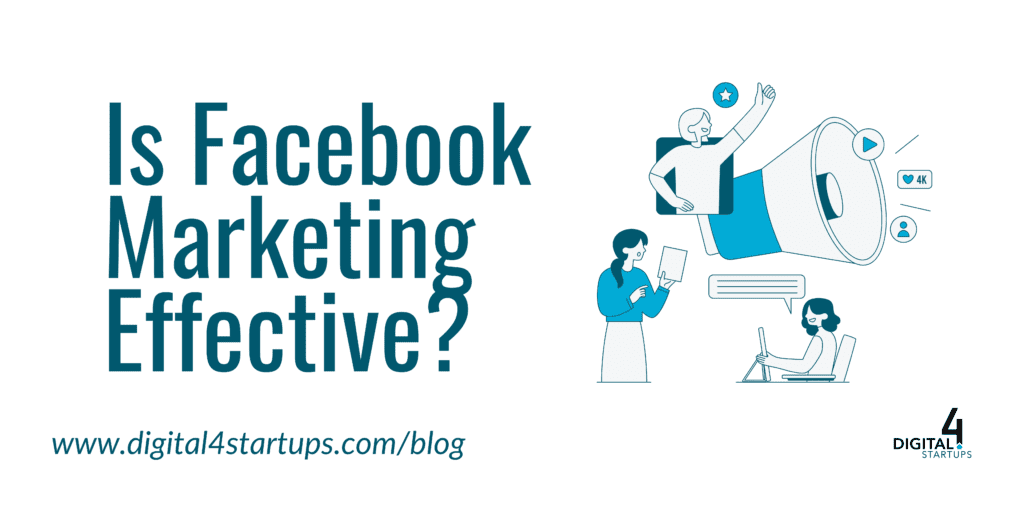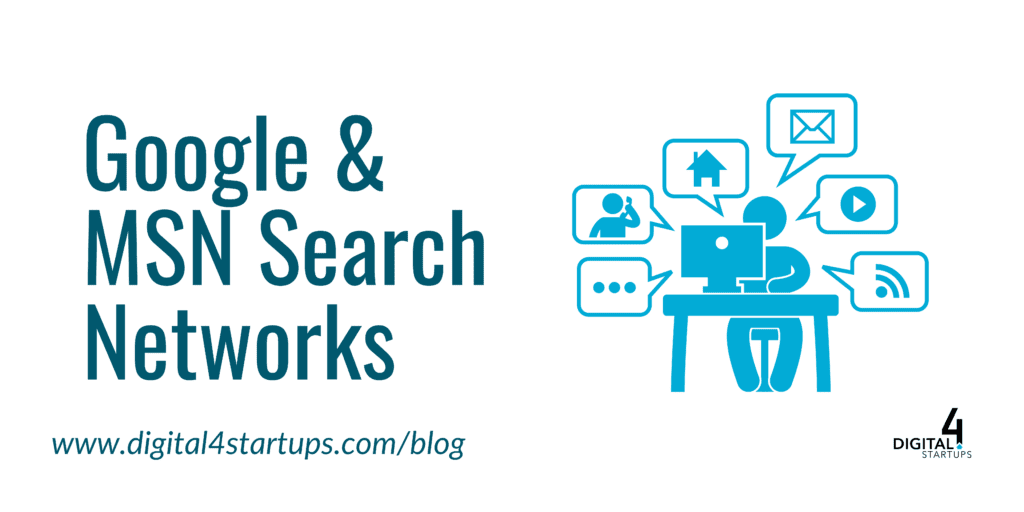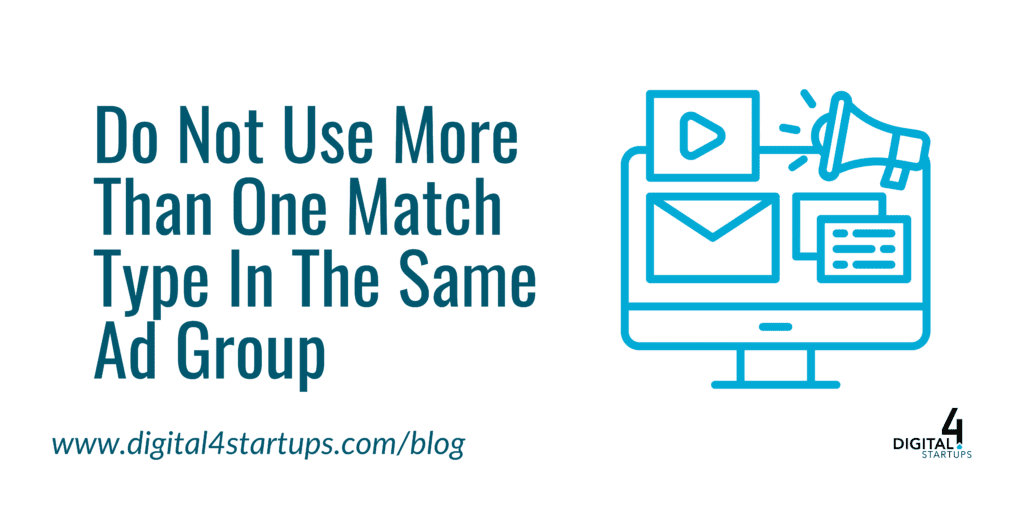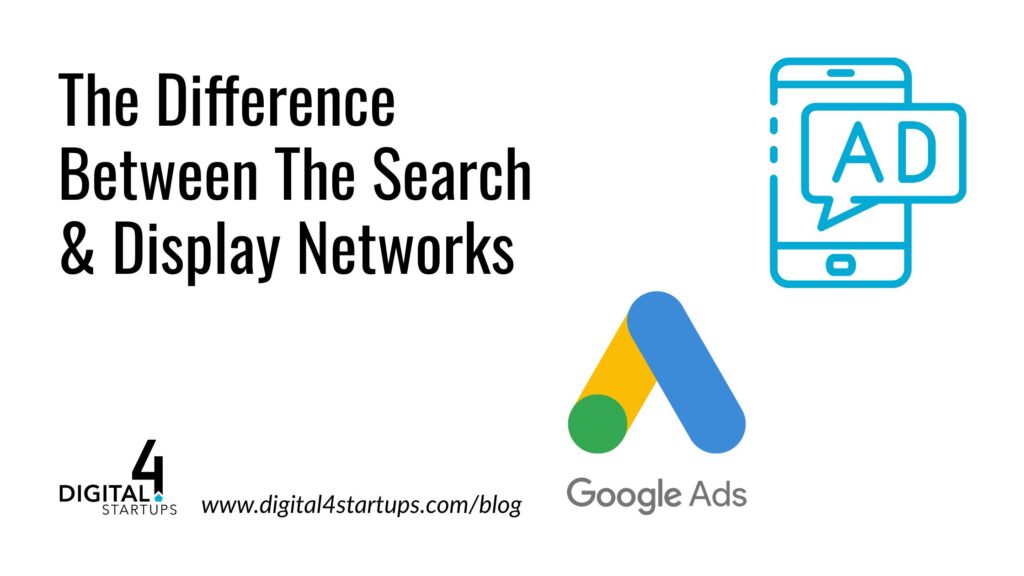Lesson #25: Look to Impression Share For Missed Opportunities
Use exact match impression share to uncover missed visibility and boost performance. Want help improving it? Contact Digital4Startups.
Lesson #25: Look to Impression Share For Missed Opportunities Read More »