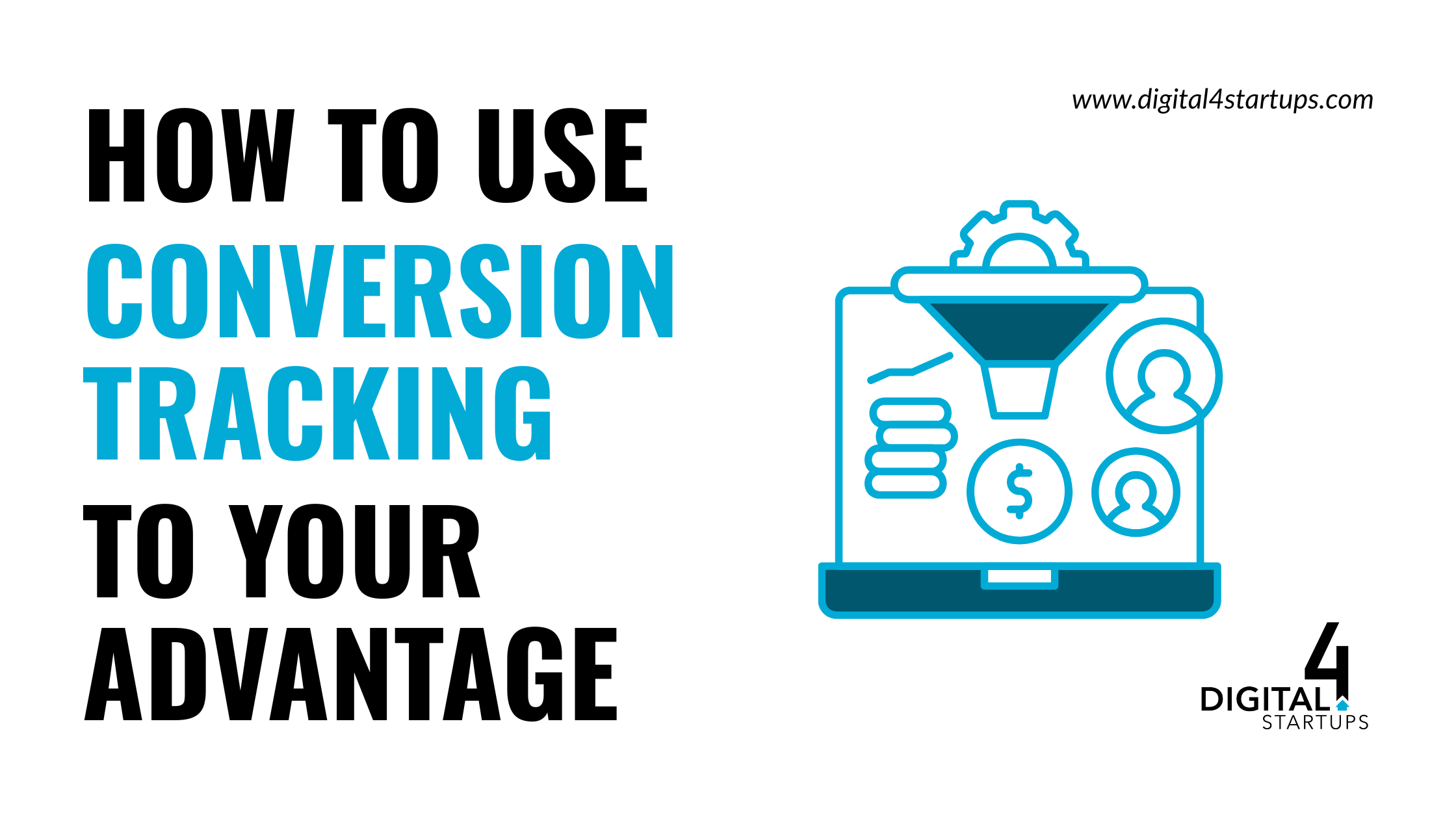
What Is Conversion Tracking And Why Is It Important?
In the world of PPC advertising, conversion tracking is the foundation of success. It shows you which ads, keywords, and audiences drive results, helping you use data to make smarter decisions.
The information gained from conversion tracking can be used to improve bid strategies and deliver ads to the right people. The quality and accuracy of your conversion tracking can impact how well strategies such as smart bidding can perform.
In this month’s blog post, we’ll explain what conversion tracking is, why it is important, and how to set it up correctly for your success.
What is conversion tracking?
Conversion tracking is defined as the process of measuring specific user actions (conversions) through a digital marketing platform that records a specifically mapped data point within the application.
This crucial step in digital marketing helps you understand the effectiveness of your advertising campaigns, and from there, you can optimize for better results.
How do you define what your conversion is?
Before setting up your conversion tracking, first understand what defines or constitutes a conversion for your business. This could be a sale, a signup, a download, or any other action that aligns with your objectives.
“It’s so important to make sure you’re tracking the conversions that matter to your business,” said Reva Minkoff, founder and president of D4S. “Make sure the conversion you’re tracking is the one that you’ll be using to determine if the campaign is successful, or as close to that as you can get. Otherwise, the platform thinks it’s doing a great job when it’s not.”
Many make the mistake of choosing the wrong conversion type or goal when setting up their conversion tracking. First, think about what you want to achieve with your campaign and what action you want your users to take.
If you want your user to make a purchase, select sales for your conversion action. If you want your user to fill out a form, choose “lead gen form fill” conversion action. Don’t overcomplicate it.
Whatever you do, make sure to read through all your different conversion action options and choose whichever one best fits the action you want to take.
What platforms use conversion tracking?
Once you have defined what your conversion is, you’ll need to decide what platform you want to set up your conversion tracking on. You can choose from Google Ads, Bing Ads, Meta Ads, LinkedIn Ads, Pinterest Ads, TikTok Ads, and even Amazon Ads.
Conversion tracking typically works by defining your conversion, installing the proper tracking tag, and choosing an attribution model. This means you need a working website and the ability to edit your website code.
The process for setting up conversion tracking can different depending on which platform you choose. For example, Google Ads uses a conversion tracking tag or global site tag, while Meta uses the Meta Pixel.
Make sure, whatever platform you choose, to follow the specific instructions and then confirm you set it up correctly by testing it out yourself. When selecting your conversion goals on each platform, remember: don’t overcomplicate it. Choose a category that best matches your goal.
Why is it important?
After setting up your conversion tracking, you’ll be able to view the data and see how many conversions are happening, the cost per conversion, and the overall effectiveness of your campaigns.
Conversion tracking matters because it reveals what’s working, what’s not, and helps you see where you can make improvements. It empowers you to boost profits, refine targeting, assess the quality of traffic sources, and improve campaign performance.
The best part of conversion tracking is the knowledge that you will gain on what works and what doesn’t in your chosen platform. Then you can use the strategies from more successful campaigns and apply them to those that need improvement.
Not only can you boost ROI, improve ad performance, and make more informed decisions, but you can also gain valuable insight into customer behavior. Conversion tracking can be beneficial for businesses that want to tailor their marketing messages or offers to resonate better with their target audience.
Are there any challenges in conversion tracking?
Although conversion tracking can be a great tool for marketers, it’s not without its challenges. Unfortunately, with privacy regulations increasing it has become more complex to track individual user actions across different apps and websites.
Conversion tracking is known for heavily relying on cookies, which can be deleted or blocked by users, leading to missed conversions. That’s why marketers need to ensure that they are fully compliant and only use consented user-level data that they have access to, with privacy-centric, aggregated data.
If conversion tracking is improperly set up, it can also miss valuable leads or sales, which impacts overall business results. If not properly managed, conversion tracking can also introduce errors and require ongoing monitoring and maintenance.
How do you set up conversion tracking?
For most platforms, setting up conversion tracking means installing a tag on your website, setting up your conversion tracking on the chosen platform, and then testing out the connection.
On Google, you first select your conversion action, set up your Google tag, and then check to make sure your Google tag is set up correctly. Follow these steps from Google to ensure you’ve set up your conversion tracking correctly.
For Meta, you’ll create your Meta pixel, install the pixel, create the custom conversion, and then test your conversion tracking. Follow these steps from Meta to ensure you’re setting up your conversion tracking correctly.
LinkedIn Ads works by installing the LinkedIn Insight Tag on your website and then defining your conversion actions in the LinkedIn Ads Campaign Manager. Follow these steps from LinkedIn to ensure you’ve set up your conversion tracking correctly.
Bing Ads works similarly to Google and LinkedIn, creating a UET tag in your Microsoft Advertising account, then adding that to your website and verifying the tag. Follow these steps from Bing Ads to ensure you’ve set up your conversion tracking correctly.
Whatever platform you choose to set up your conversion tracking, don’t forget to test to ensure the tags are working properly and that you set up everything correctly.
Conclusion
In today’s data-driven marketing landscape, conversion tracking is not optional, it’s foundational. Without it, you risk spending your budget based on assumptions rather than using strategy. Whether you are optimizing campaigns in Google Ads or Meta, proper tracking gives you the insight needed to build on what works and adjust what does not.
It’s not just about collecting data, it’s about collecting the right data, setting it up accurately, and using it to guide smarter, more effective decisions. While there are technical challenges and privacy considerations, the return on effort is clear.
“The click is just the beginning. Smart conversion tracking shows you what users actually do, so you can fine-tune the journey, spend wisely, and serve up what works,” said Dave Kooi, Senior Account Manager at Digital4Startups.
If you’d like to set up conversion tracking for your business and need some help on how to grow, feel free to reach out for a consultation at info@digital4startups.com.

