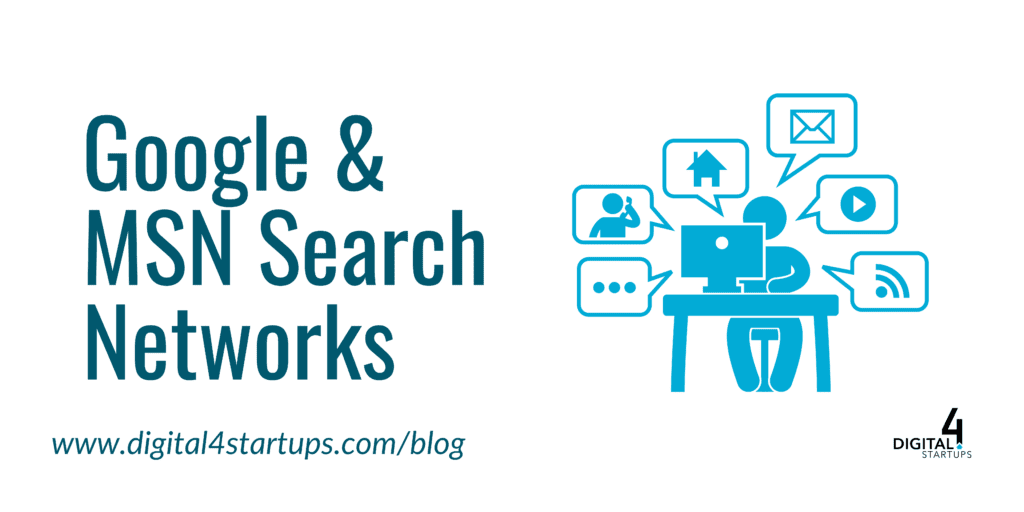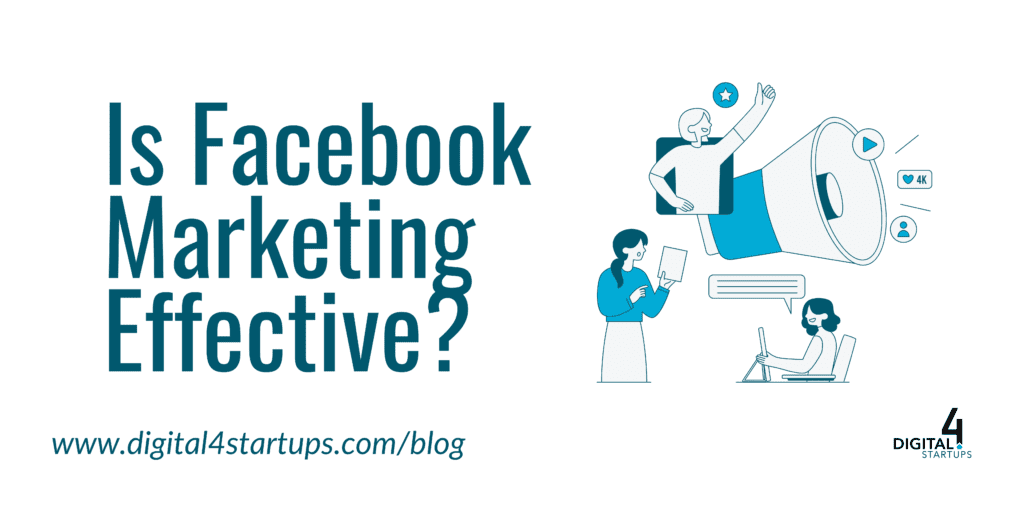How do you Market A Product on Amazon?
So, you want to know how to market your product on Amazon? Making your product listing shine on Amazon is often simply a matter of taking time and providing as much information as possible. While some advanced techniques such as competitive research, Amazon keyword research or paying for ad space on Amazon may give you the leg up, all successful sellers start with these key principles.
- Optimize your product images – include as many as possible, from different angles
- Optimize your product title and description for keywords
- Use bullet points or tables to describe your product
- Get reviews
Optimize Product Images
Make sure that your images look as professional as possible. Think about your own experience as a potential buyer—you want to know the size of the product, its weight, and other sorts of information we prefer to get tactilely. Your product image is the best chance you have to convey this when selling on Amazon.
Additionally, make sure that you include photos of your product from all angles. Try and do this so that scale is conveyed.
Include images of product label descriptions, product ingredient lists, and the like. While you can include all of this in your description, it helps build trust with potential buyers if you show it in this way, and you can save space on ingredient lists.
Final Note: make sure your images are 2000 pixels x 2000 pixels–Yes, just as big as the following image!

Detailed Product Title and Descriptions on Amazon
The keywords in your product’s title and description are the major way that Amazon will know how to show your product to prospective buyers. Be descriptive, not exacting.
Your product title can be between 150 and 250 characters. Try to use all of them! The goal is to provide potential customers with a good idea of what they would be buying before they even click to your product description page.
Include your brand name, product’s name and as much description as possible. Description can include size, number included, material made out of, and possibly special offers, if the latter are unlikely to change.
Bullet Points and Tables Get Your Point Across Fast
Bullet points are a major part of your page. Once you have garnered interest in your product with nice images and a descriptive title, your descriptions in this section serve to answer any questions your image and title may have left open, and to detail any special features that may seal the sale.
Best practices Digital4Startups recommends for Amazon descriptions:
- Use all caps for the beginning of your bullet points
- Write 2 to 4 paragraphs for each bullet point
- Put the most relevant information in your first 2 to 3 bullet points
Remember, you can always update your bullet points—for example, if a misleading review is posted, simply update your bullet points to accommodate for it.
Get Amazon Product Reviews
All of the suggestions above are extremely important when it comes to establishing a baseline for making sales on Amazon. However, as we all know from personal experience, a plethora of positive Amazon reviews can make or break a purchasing decision.
A number of strategies can be employed to garner reviews, from emailing customers after they receive their item to simply creating a product that inspires happy clients to post a review! To this point, make sure that the information you provide on your product page is not misleading.