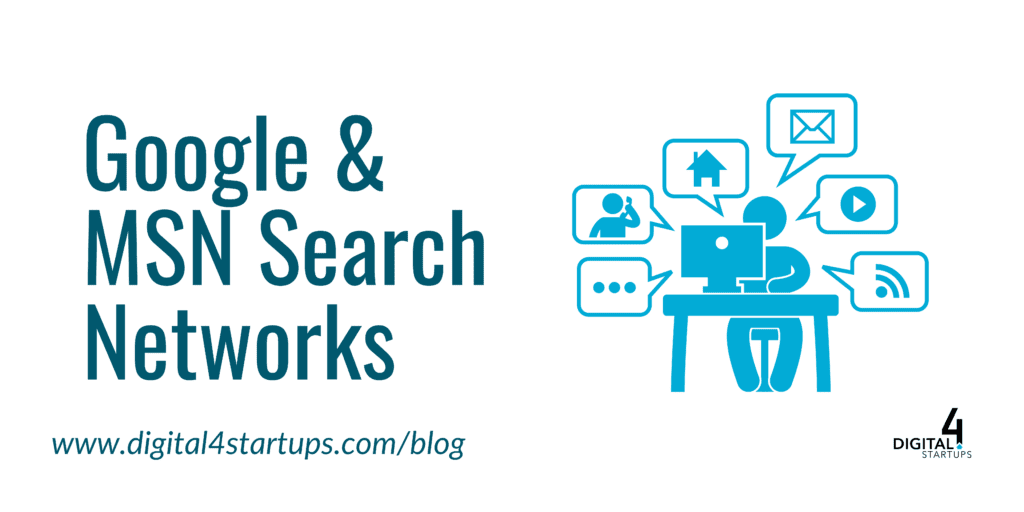Negative Keywords allow advertisers to keep their ads from showing up for certain search queries. Like normal “positive” keywords, negative keywords also utilize the same keyword match types. It’s possible to have broad match negative keywords, phrase match negative keywords, and exact match negative keywords, and it’s important to use the match types properly to be sure that the only queries being excluded are the ones you intended to exclude.
To add a negative keyword, simply put a – sign in front of the keyword. By combining the – sign with the other notation covered in Background: Google’s Keyword Match Types, we can create negative keywords of the various match types.
Like their broad match equivalents, broad match negative keywords exclude all versions of the excluded words, and anything related Google thinks to add. For example, -shoe would exclude queries that include the words “shoe,” “shoes,” and “shoed,” regardless of the other keywords in the query.
Phrase match negative keywords mean the entire phrase in the quotation marks must be included in the search query for ads not to show for that query. For example, if -“red shoe” were the phrase match negative keyword, the ad would not show for queries including the word “red shoe” and “red shoes,” but would show up for “blue shoe” and “black shoe” and “buy shoes.”
Exact match negative keywords will only not show ads if the exact phrase between the brackets is the query in its entirety. For example, if a body shop did not want to show up when searchers look for “The Body Shop,” it might be wise for them to exclude -[the body shop]. While their ads would show for queries containing “body shop” and “find body shop,” it would not show up when users search “The Body Shop.”
Like with “positive” additive keywords, be sure to use the appropriate match types on negative keywords as well. Otherwise users could not see your ad despite inputting relevant search terms.