What are relevant search queries? It’s pretty self-explanatory, but they are search queries that match content the user is looking for.
We have discussed the various match types and how to use a search query report to ensure that your ads show up for the relevant search queries. Before we go much further in our discussion of match types, it’s important to address an important caveat: Make sure your negative keywords do not keep your ads from showing up against queries you DO want to show up for.
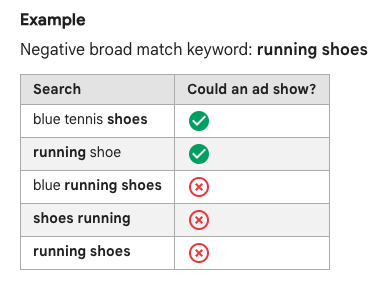
For example: I once worked on an account for label printers. Yet, “label” was listed as a negative keyword. As a result, a user had to search for the specific model to find the printer, which was also a label printer. But a search for “label printers” would not have shown the ad.
Another example: Many companies exclude all explicit or adult terms from their account. A company advertises for local bars. They might want to exclude the usual list of terms, like “sex” and “porn.” But a local bar hosts an extremely popular “porn and chicken” night. To exclude the word “porn” would prevent the ad for the bar from showing up when users search for “porn and chicken night at evil olive.” So “porn” should not be excluded from the account.
As a result, be sure you’re thinking about your most popular searches and keep them in mind as you add negative keywords to your account. Think through everything the user could be searching for that is relevant to the product or service you’re trying to sell, and be sure you haven’t inadvertently blocked a query you intend to show up against.

