
Once again this lesson centers on campaign settings. What is the goal of your AdWords campaign? On what devices can it be completed?
1. If you do not have a mobile site or if your site will not show up on mobile phones, do not run on mobile devices. You will be paying for the clicks of users who can’t see your site.
2. If users cannot purchase from your site with a mobile device, and the goal of your campaign is purchases, do not run on mobile devices. They will not make you money.
3. Conversely, if you are advertising something that can only be accessed from a mobile device, such as an app or location based service, do not run on desktops. Desktop users will be unable to access your app or service.
4. Device settings further allow you to determine what kind of devices your ads show up on. If you only have an iPhone app and cannot be seen on Androids, do not run on Android devices. The converse is also true.
So How Do You Change The Campaign Device Settings?
Go to the “Settings” tab under the Campaign in question. Then go to “Networks & Devices,” as you did in Lesson #1.
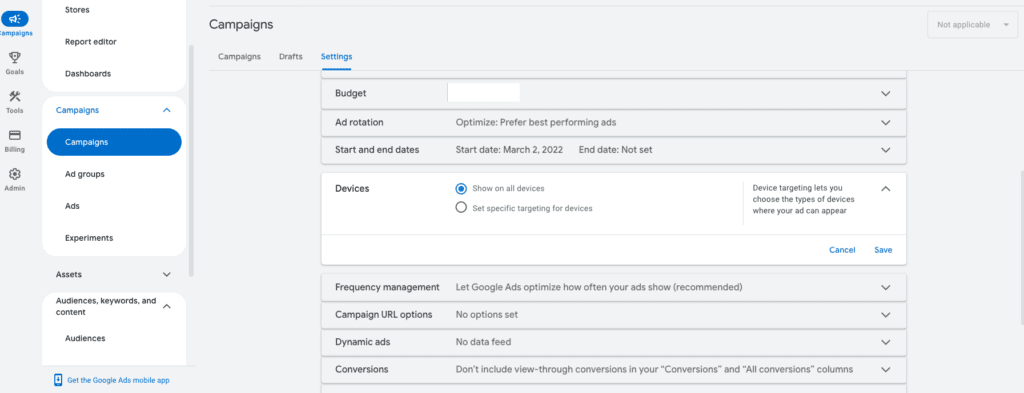
If you’d like to customize which devices your campaign runs on, select the box next to “Let me choose…” Then select the appropriate devices and, if applicable, iOS or mobile phone carriers. In the example above, the campaign has been set to only show on desktops, laptops, and tablets, as the advertiser does not have a mobile website that users can convert on.
