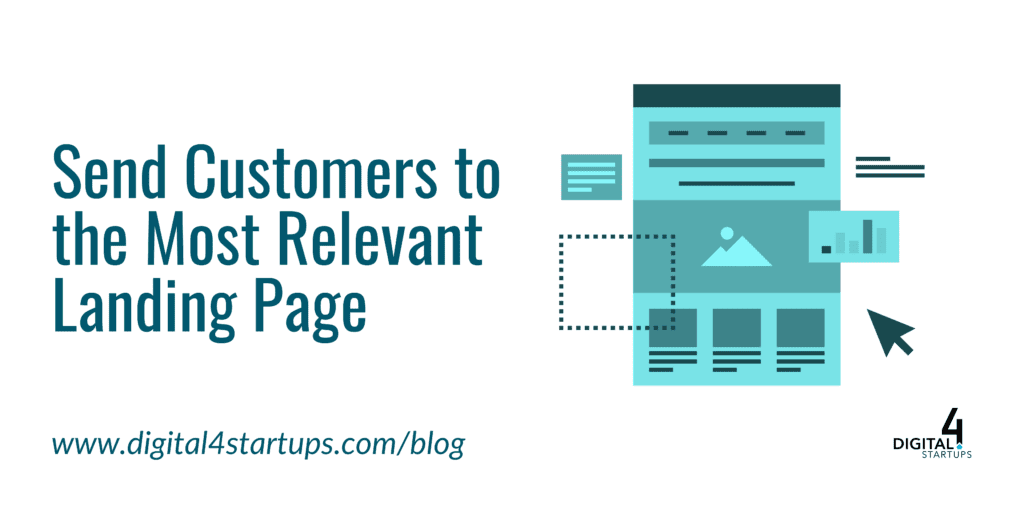An advertiser has a beautiful expensive landing page or homepage that shows off the large array of products available on their site. But that doesn’t mean it’s the right page to send paid traffic to. Always send paid traffic to the most relevant page possible on the site. It may be a search results page, it may be a product details page, it may be the contact us page. Whatever the most relevant page to the search query is, that is the page the searcher should be taken to right away.
Why do relevant landing pages matter for your marketing efforts?
When users are searching, they’re searching for answers. They search online in part to save time. If they can’t find your product or service quickly, they will press the back button or close the window and go to another site that does provide the answer. So regardless of whether the advertiser is utilizing the search or the display networks, give the user what they’re looking for immediately. Doing so will decrease bounce rates and increase conversions.
How to give your user what they’re looking for based on their search query?
If the search is for “gold bracelets,” take the user to a page that shows all the gold bracelets on the site (or as many as possible) or the gold bracelets landing page that talks about the assortment of gold bracelets available.
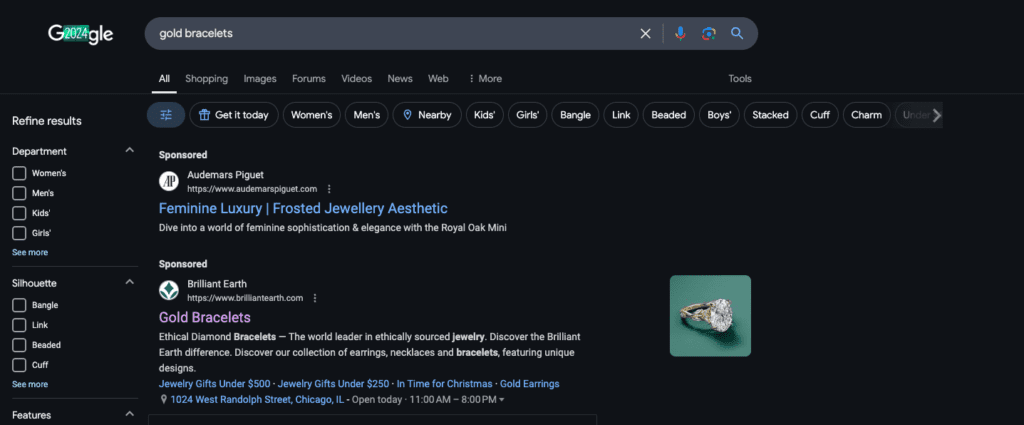
If the search is for “ruby ring size 6,” take the user directly to the ruby rings. The less digging the user has to do once they reach the landing page, the more likely they are to take the action the advertiser desires.
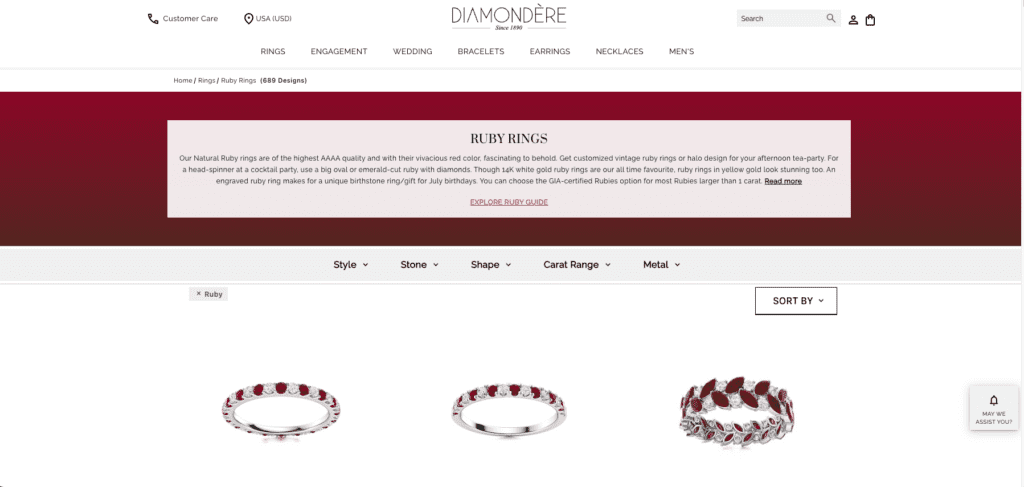
Equally important is that if the user is searching for “customer service,” they should be sent to the customer service page of the site, contact us, or frequently asked questions. Sending a user seeking customer service to the homepage is probably not relevant to what the user is searching for – so again, advertisers need to send the user to what they are searching for.
One final caveat: Don’t want to pay for traffic to the customer service page? Put “customer service” as a negative keyword in the account. The same is true for words such as “unsubscribe,” “refund,” and “return.”