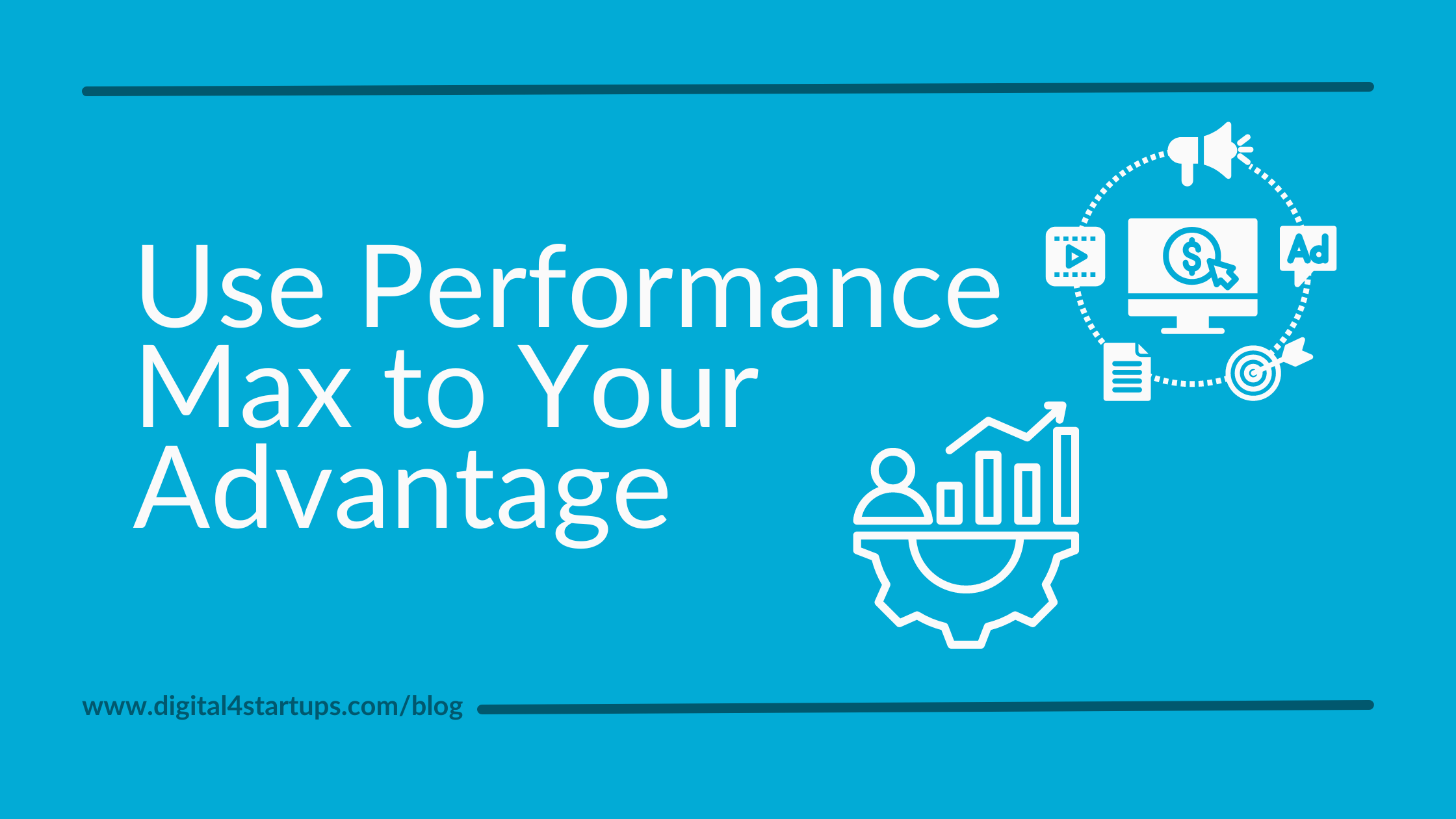
How to Use Performance Max To Your Advantage
Whether someone is new to Google Ads or has been using the platform for a long time, Performance Max is a great campaign type to know about. For those who don’t know, Performance Max (PMax for short) is a campaign composed of all the other Google campaign types including Search, Display, YouTube, Discover, Maps, and Gmail.
This campaign type is perfect for advertisers with a decent budget who can afford to show their ads across all of Google’s ad networks. PMax campaigns are also fully automated, using machine learning to optimize real-time ad performance.
While it might seem like starting with a PMax campaign would be the best thing to do, these campaign types need a bit of information and understanding from the user before starting up. In this blog post, the Digital4Startups team will explain when to use a PMax campaign and how to use it to your advantage.
What do you need to know before starting a Performance Max campaign?
Performance Max typically works best when you have a clear understanding of your business goals, a confirmed target audience, and a wide variety of creative assets. When starting any campaign you want to have your bidding strategy set up, location settings set to presence only, audience signals and extensions set up, and turn off URL expansion.
After checking all those settings as usual, for a PMax campaign, it’s recommended to have full-funnel conversion tracking set up. Google recommends 50 to 100 conversions per month, but a campaign could also work with as little as 30 conversions per month. Without conversion tracking, your campaign’s spending may be limited.
That’s because PMax is designed to work best when you have data-driven insights to guide Google automation and maximize performance across multiple channels. According to Matthew Ruske, General Manager at D4S, PMax requires your conversion tracking to be concise. Lead forms and form fills often see issues with bots, so you must have protections.
PMax campaigns also need certain assets to perform well. According to Fotini Anastopoulos, Senior Consultant at D4S, “It’s important that you have the creative to support the variety of placements and audiences used in PMax. Having static and video assets that clearly promote your product/service is critical to running a successful PMax campaign.”
What are some good tips to know when creating a PMax campaign?
When creating your PMax campaign, Google will test different ad placements and adjust spending. Your metrics could spike and waver through the first 14 days. The key is to spend enough to see initial results but not so much that you risk significant losses if the campaign isn’t optimized yet.
A common approach is to allocate a test budget that allows you to gather enough data to evaluate performance. Once you have your budget set, it’s recommended you avoid any tweaking. PMax campaigns are not like search campaigns, so budget adjustments can cause the campaign to reenter the learning phase or a one to two-week process that Google’s AI adjusts to the new budget and impacts performance temporarily.
Once you set up a PMax campaign, Google recommends waiting about 2 weeks before making significant changes to ensure the system has enough time to optimize and provide meaningful performance data. The recommended best practice is to give the AI some relevant audience lists to help with this. This includes remarketing lists, custom intent, customer matches, and similar segments as signals to enhance your campaign’s results.
Lastly, if you’re running multiple different campaign types within your PMax campaign, a common practice is to use as many assets as possible that are the specified size and format. Google recommends adding up to 15 headlines (30 characters each or less), one to five longer headlines (90 characters or less), two to five descriptions (60 characters or less), and a business name (up to 25 characters). For images, it recommends 20 or less, including at least one square and one landscape format, and an option of one portrait and one landscape logo. You also have the option to include up to five YouTube videos, each a minimum of 10 seconds, and choose or use an automated call to action.
When should you use a PMax campaign?
Performance Max campaigns may not be the right choice for everyone depending on what they’re selling or advertising. Using PMax can be ideal for maximizing ROI through Google automation to find and target the right customers at the right time across all available ad channels.
It also simplifies campaign management with its automation, reaching new audiences across all of Google’s channels, and optimizing your ads to maximize performance based on your goals (like conversions, revenue, or leads). Typically you can use a PMax campaign to increase conversions and reach new audiences in your market at the right time.
How does PMax AI-generated content work and when should you use it?
In a Performance Max campaign, you can leverage Google’s machine learning to optimize your creative and targeting strategies. During the initial setup of your PMax campaign, AI-generated context can help automatically optimize ad creatives based on your input assets. If you don’t have the resources to create a large volume of custom ad creatives, AI-generated context can help by automatically generating text and image variations. This is especially useful for small businesses or teams with limited design resources or assets. In a PMax campaign, Google’s AI can automatically adjust your ad content and targeting strategies based on the latest trends data, and consumer behaviors, helping keep your ads relevant without manual intervention.
PMax also allows rapid A/B testing and optimization based on performance data, meaning Google’s AI can quickly test numerous versions of ad variations without manually changing anything. To implement PMax AI tools, you must ensure that the initial headlines, descriptions, and images you create are high quality and relevant. AI will use these to generate additional variations. Keep an eye on performance metrics to assess how your AI-generated content is performing and make adjustments as needed based on the insights provided.
Conclusion
PMax campaigns can help you grow your audience across Google channels and networks, drive better performance against your goals, and simplify campaign management. With a PMax campaign, you can leverage Google’s advanced machine-learning technology to drive maximum conversions and achieve efficient performance. When setting up your next PMax campaign, we hope you use these tips to your advantage to get the best results for your business. If you have any questions about Google Ads or want to schedule a consultation, please email info@digital4startups.com.


